Build a Kids’ Stories App Without Coding has become easier than ever. With the rise of no-code platforms, you can now design and launch your app without the need for programming skills. Whether you’re a parent, educator, or entrepreneur looking to inspire young minds, this guide will walk you through the steps to create a kids’ stories app that is both engaging and user-friendly.
Why Create a Kids’ Stories App?
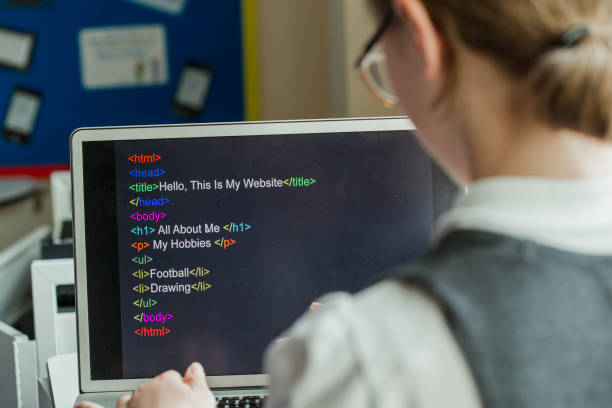
Children love stories, and a dedicated app can provide:
- Interactive Learning: Stories enhance language development and creativity.
- Accessibility: A portable library for kids to explore anytime, anywhere.
- Personalization: Tailor the content to meet educational and entertainment needs.
- Market Potential: Apps targeting children are a growing niche in the app market.
Benefits of No-Code Platforms
No-code platforms empower you to create functional apps without writing a single line of code. Here are some advantages:
- Ease of Use: Drag-and-drop interfaces make app creation intuitive.
- Cost-Effective: Save money by not hiring developers.
- Quick Deployment: Launch your app faster.
- Flexibility: Easily update and maintain your app.
Steps to Create a Kids’ Stories App Without Coding
Follow these steps to bring your idea to life:
1. Define Your App’s Purpose
Start by identifying the goals of your app:
- Audience: Will it cater to preschoolers, early readers, or tweens?
- Features: Decide on features like audio narration, animations, and interactive games.
- Content-Type: Will the app include fairy tales, educational stories, or user-generated content?
2. Choose the Right No-Code Platform
Several no-code platforms are suitable for creating a kids’ stories app. Popular options include:
- Adalo: Great for creating visually appealing apps with custom features.
- Bubble: Offers robust functionality for complex apps.
- Thunkable: Ideal for apps with multimedia content.
- Glide: Quickly turn Google Sheets into functional apps.
3. Design the User Interface (UI)
A child-friendly UI is crucial for engagement. Here’s how to design an intuitive interface:
- Bright Colors and Fun Themes: Use vibrant visuals to attract young users.
- Simple Navigation: Large buttons and clear menus make it easy for kids to explore.
- Interactive Elements: Add touch-friendly animations and sound effects.
4. Add Essential Features
Incorporate features that enhance the storytelling experience:
- Audio Narration: Include voiceovers to help non-readers enjoy stories.
- Animations: Bring characters to life with simple animations.
- Parental Controls: Allow parents to set time limits or monitor content.
- Offline Access: Enable downloads for stories to be available without an internet connection.
5. Upload and Organize Content
Your app’s success depends on its content. Follow these steps:
- Create or Source Stories: Write original tales or use public domain stories.
- Categorize Content: Organize stories by age group, theme, or difficulty level.
- Add Visuals: Use illustrations and images to complement the text.
6. Test Your App
Before launching, test your app thoroughly:
- Gather Feedback: Share a beta version with parents and educators.
- Fix Bugs: Ensure the app runs smoothly on different devices.
- Optimize Performance: Check loading times and responsiveness.
7. Publish Your App
Once your app is ready, publish it on major platforms like Google Play Store and Apple App Store. Follow these steps:
- Create Developer Accounts: Register with app stores to distribute your app.
- Upload Your App: Follow submission guidelines for each platform.
- Promote Your App: Use social media, blogs, and email campaigns to reach your audience.
Tips for Making Your Kids’ Stories App Stand Out
- Interactive Storytelling: Add quizzes or activities at the end of each story.
- Personalization: Allow kids to create avatars or choose story themes.
- Multilingual Options: Include stories in multiple languages to reach a wider audience.
- Rewards System: Use badges or points to encourage reading.
Monetizing Your Kids’ Stories App
Consider these monetization strategies:
- Freemium Model: Offer free stories with premium content available for purchase.
- Subscription Plans: Charge a monthly or yearly fee for unlimited access.
- Ads: Include child-friendly advertisements (ensure compliance with COPPA and GDPR).
- Partnerships: Collaborate with schools or educational organizations.
Challenges and How to Overcome Them

Creating an app isn’t without its hurdles. Here are common challenges and solutions:
- Content Quality:
- Solution: Invest in professional writers and illustrators.
- Technical Issues:
- Solution: Choose a reliable no-code platform with good support.
- User Retention:
- Solution: Regularly update your app with new stories and features.
- Competition:
- Solution: Focus on unique features like interactive elements and personalization.
Why Choose Mini Coders?
At Mini Coders, we’re passionate about empowering children through technology. Our resources help parents and educators introduce kids to the digital world in fun and meaningful ways. With our guidance, you can create a kids’ stories app that nurtures creativity and learning.
Conclusion
Building a kids’ stories app without coding is an achievable goal thanks to user-friendly no-code platforms. By focusing on engaging content, intuitive design, and essential features, you can create an app that captivates young readers and fosters a love for stories. Start today, and watch your idea come to life with Mini Coders’ support.
